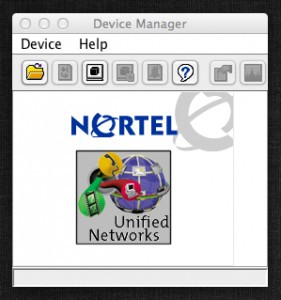 I’ve been a Avaya/Nortel user for the last 6 or so years, and I’ve come to rely on Avaya’s Java Device Manager for managing my switches. While the CLI is very good for these switches, most of the tasks that one would need to do on a daily basis are more than covered in the JDM and it’s nice being able to just point and click sometimes. I made the jump to a MacBook Pro as my full-time machine and I’ve found ways to do most of the things I needed to do in Windows in OS X without having to use VMware Fusion. One of the tasks that has kept me booting up the VM is the JDM.
I’ve been a Avaya/Nortel user for the last 6 or so years, and I’ve come to rely on Avaya’s Java Device Manager for managing my switches. While the CLI is very good for these switches, most of the tasks that one would need to do on a daily basis are more than covered in the JDM and it’s nice being able to just point and click sometimes. I made the jump to a MacBook Pro as my full-time machine and I’ve found ways to do most of the things I needed to do in Windows in OS X without having to use VMware Fusion. One of the tasks that has kept me booting up the VM is the JDM.
After searching the web for a couple of hours for ways to do this, I came to a conclusion that no one has done this yet, so I tried it myself and I’m writing this little tip for those that want to cut more of the strings tying them to Windows. This is dead simple. Since JDM is a Java application, all you need is Java Runtime Environment installed on your computer and the JDM files from a successful Windows JDM install, which you probably already have.
Step 1: Go to Applications -> Utilities and open Java Preferences. If JRE is not installed your will be asked if you would like to install it. Click Install. If you already have JRE installed, you will be shown the names and versions of the environments you have active.
Step 2: In Windows, navigate to C:\Program Files\Nortel and get a copy of the entire JDM folder over to your Mac. I’m booting Windows through VMware Fusion, so I just copied the folder over to a shared folder between OS X and Windows and then moved it to my OS X desktop.
Step 3: Go into the JDM folder in OS X and double click JDM.jar. Whoo Hoo! JDM in OS X. Told ya it was easy!
I’ve been using the JDM in this manner for a few days with no problems. Your mileage may vary, but I thought this was something that needed to be shared so that those like me can test it out. I realize that Avaya has replaced the JDM with the Configuration and Orchestration Manager, but this still may be useful. Personally, I’m still using JDM because I don’t have many devices to deal with and it fulfills my needs. I will tinker with the COM and related plugins to see if this method works for them too. Enjoy and post your experiences in the comments!



Exclenet, informacion precisa y consiza, facil de enteneder
Gracias por el tips